If you experience any difficulty in accessing content on our website, please contact us at 1-866-333-8917 or email us at support@chicagovps.net and we will make every effort to assist you.
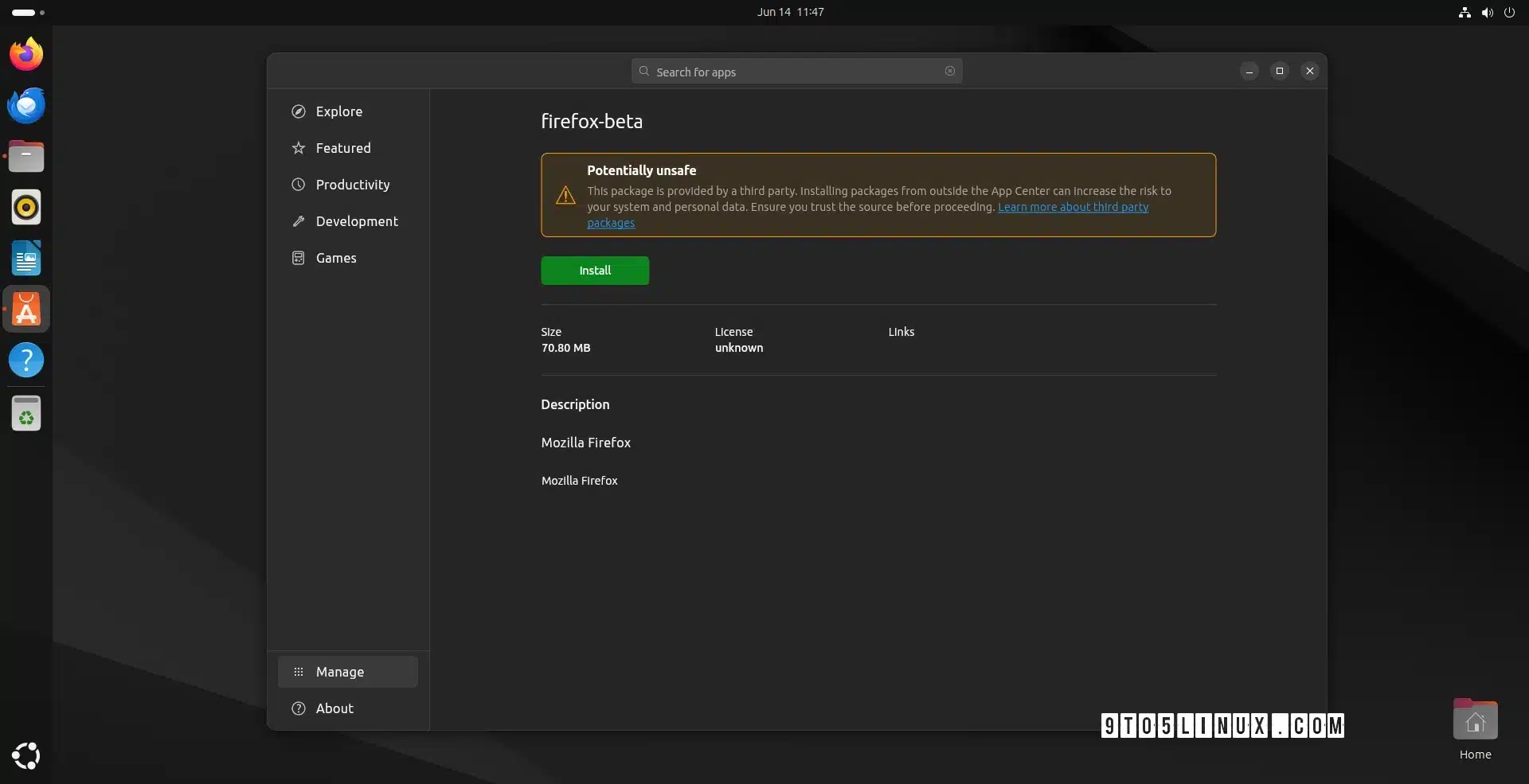
Some good news today for Ubuntu users running the latest Ubuntu 23.10 (Mantic Minotaur) or Ubuntu 24.04 LTS (Noble Numbat) releases as the App Center application has been updated to allow installation of locally downloaded DEB packages.
When Canonical replaced the Ubuntu Software Center with the App Center application, which acts as a graphical interface to Canonical’s Snap Store, in the Ubuntu 23.10 release, it removed the ability to handle locally downloaded DEB packages.
This problem continued with the Ubuntu 24.04 LTS release, namely that the App Center application would not allow users to install packages in the DEB file format downloaded from the Internet, apart from other issues it came with like the inability to update all the packages at once to the newest version.
Of course, experienced users would immediately turn to the command line to install these DEB packages they’ve downloaded from the Web, but what about newcomers or those who relied on Ubuntu Software Center to install DEB packages?
Well, the wait is finally over and App Store now supports the installation of externally downloaded DEB packages. Of course, since this is not App Center’s default behavior, users will still need to right-click on a DEB package and choose to open it with the App Center application.
To ensure the safety of users when installing DEB packages from the Internet, the App Center will display a message that the package may be unsafe and that users should make sure they trust the origin of these applications before installing them.
Installing third-party DEB packages is currently supported in the edge channel of App Center (snap-store) and it also includes a fix for the issue where you would not be able to update all the snaps using the “Update all” option in the Manage section. Updating the App Center to the edge channel is as simple as…
sudo snap refresh snap-store --channel=latest/edgeCanonical’s interim engineering director for Ubuntu Desktop, Oliver Smith, also reports today that the App Center updates will soon be presented to users as an alert message rather than an action, telling them that the update will be applied automatically once the application is closed.
In related news, Canonical also updated the Ubuntu Desktop installer with the ability to restore error messages provided in Ubuntu 23.10 when using the experimental hardware-backed full disk encryption option to make it easier for users to understand why they cannot select that option, as well as support for local file paths to the Automated Install option.
Last updated 3 hours ago
ChicagoVPS is your gateway to unparalleled hosting solutions. Our state-of-the-art datacenters and powerful network ensures lightning-fast speeds and uninterrupted connectivity for your websites and applications. Whether you’re a startup looking for scalable resources or an enterprise in need of enterprise-grade hosting, our range of plans and customizable solutions guarantee a perfect fit. Trust in ChicagoVPS to deliver excellence, combining unmatched reliability and top-tier support.
For Inquiries or to receive a personalized quote, please reach out to us through our contact form here or email us at sales@chicagovps.net.
