If you experience any difficulty in accessing content on our website, please contact us at 1-866-333-8917 or email us at support@chicagovps.net and we will make every effort to assist you.
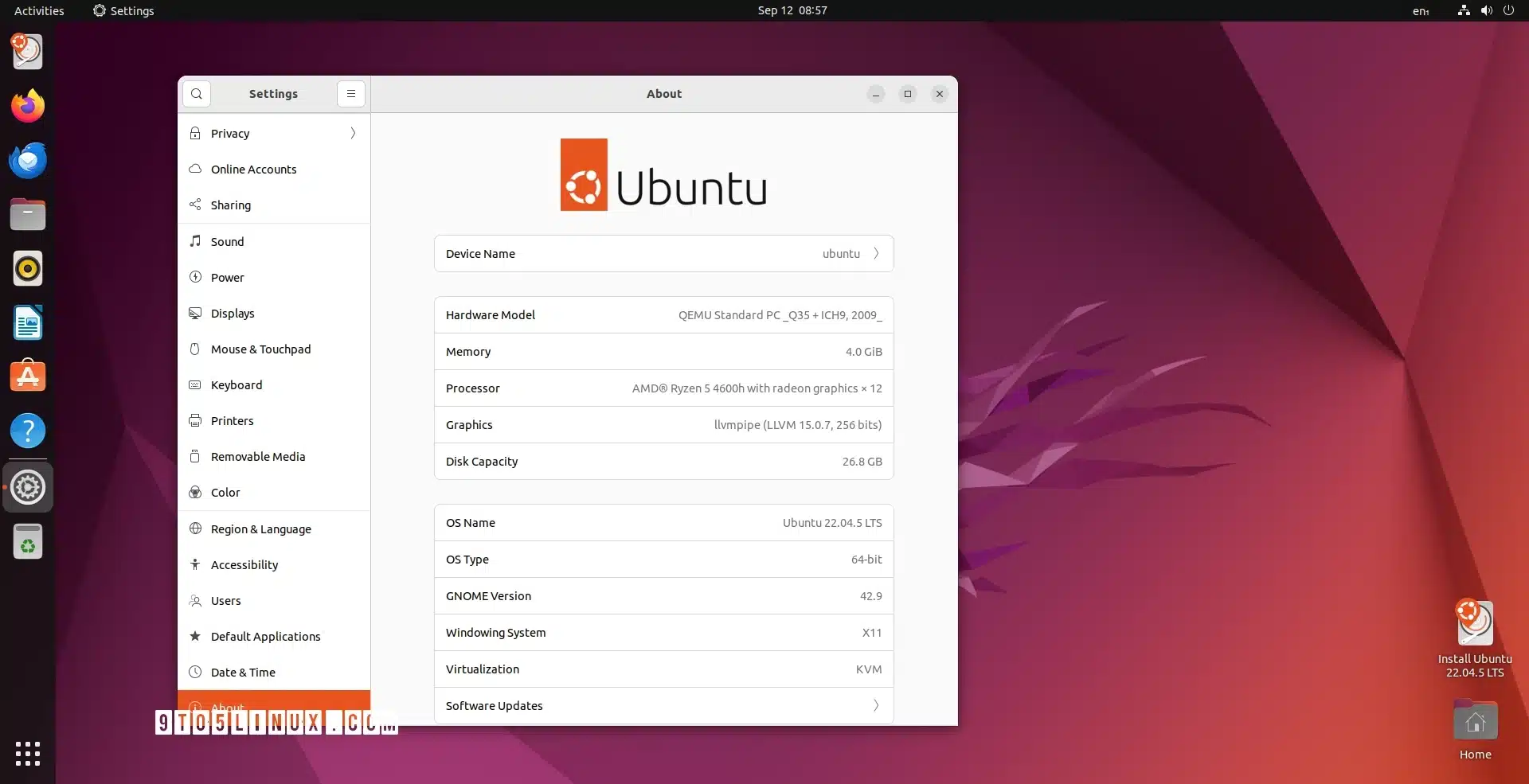
Canonical announced the release of Ubuntu 22.04.5 LTS today, which is the fifth and final scheduled point release for the Ubuntu 22.04 LTS (Jammy Jellyfish) series, featuring the latest security updates and newly updated components.
The release of Ubuntu 22.04.5 LTS comes six and a half months after Ubuntu 22.04.4 LTS, providing an up-to-date installation medium ideal for users setting up Ubuntu 22.04 LTS (Jammy Jellyfish) on new machines without needing to download numerous updates from the repositories post-installation.
In addition to the security fixes and package updates from the past six months, this latest point release of Ubuntu 22.04.5 LTS incorporates a more recent kernel from the Ubuntu 24.04 LTS (Noble Numbat) series, specifically Linux kernel 6.8, enhancing support for newer hardware.
However, this version of Ubuntu 22.04 LTS continues to use the same Mesa graphics stack as its predecessor, despite the fact that Ubuntu 24.04 LTS introduced a newer version, specifically Mesa 24.0. Canonical has opted to equip Ubuntu 22.04.5 LTS with the previously included Mesa 23.2.1 graphics stack.
Without further ado, if you want to deploy Ubuntu 22.04 LTS (Jammy Jellyfish) on your computer, you can download Ubuntu 22.04.5 LTS right now from the official website. Of course, all the official Ubuntu flavors have been updated as well to the 22.04.5 point release, including Kubuntu, Xubuntu, Lubuntu, Ubuntu Studio, Ubuntu Budgie, Ubuntu MATE, and Ubuntu Kylin.
While Canonical will offer three more years of standard support for the Ubuntu 22.04 LTS operating system series, until June 2027, I highly recommend that you download and install the latest Ubuntu LTS release instead, namely Ubuntu 24.04.1 LTS, which will be supported for five years, until June 2029, and also includes more modern GNU/Linux technologies and software.
If you’re already using Ubuntu 22.04 LTS, you don’t need to download this new point release. If you have a healthy installation, update it via the Software Updater utility or by running the sudo apt update && sudo apt full-upgrade command in the Terminal app. Of course, you can also upgrade from Ubuntu 22.04 LTS to Ubuntu 24.04 LTS.
Last updated 5 hours ago
ChicagoVPS is your gateway to unparalleled hosting solutions. Our state-of-the-art datacenters and powerful network ensures lightning-fast speeds and uninterrupted connectivity for your websites and applications. Whether you’re a startup looking for scalable resources or an enterprise in need of enterprise-grade hosting, our range of plans and customizable solutions guarantee a perfect fit. Trust in ChicagoVPS to deliver excellence, combining unmatched reliability and top-tier support.
For Inquiries or to receive a personalized quote, please reach out to us through our contact form here or email us at sales@chicagovps.net.
