If you experience any difficulty in accessing content on our website, please contact us at 1-866-333-8917 or email us at support@chicagovps.net and we will make every effort to assist you.
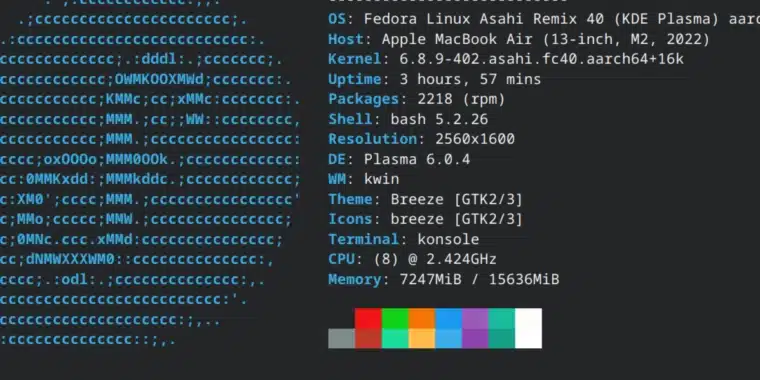
– May 9, 2024 10:49 pm UTC
Asahi Linux, the project that aims to bring desktop Linux to Apple hardware with Apple silicon—the M series of chips—is out with Fedora Asahi Remix 40. More hardware features of Apple devices are supported, the Fedora Linux 40-based distro ships with KDE’s new Plasma 6 desktop, and untold numbers of bugs are squashed, to be replaced with reams more.
Fedora Asahi Remix is a “fully integrated distro,” according to the Asahi team, and you can “expect a solid and high-quality experience without any unwanted surprises.” It supports all the M1 and M2 devices in the MacBook, Mac Mini, Mac Studio, and iMac lines. It’s OpenGL 4.6 and OpenGL ES 3.2 certified, and comes with “the best Linux laptop audio you’ve ever heard.”
So, should you install it on your Mac? Keep scrolling down Asahi’s release page and check the “Device support” section. Still missing from most M-series Apple devices are support for Thunderbolt and USB4, built-in microphones, and Touch ID, as well as USB-C display support. Speakers are not supported on the iMac. And HDMI audio is in rough shape, being able to “break audio on the system completely.”
Using an Apple laptop primarily for portable purposes or just linking it to a monitor with less advanced all-in-one cables? There is a desktop for you. Your way around this is through a single cURL command. Let’s go ahead and try it.
This entire article was composed using Fedora Asahi Remix 40, freshly installed on an M2 MacBook Air. Installing Asahi via a script was as user-friendly and direct as terminal commands to resize your drive can get. It first involved selecting a size, deciding which Fedora Asahi version to install. The by-default setting is KDE, but GNOME or server versions are available too. Then came the detailed warning about how to properly restart your device using Fedora. Almost there, but not quite yet.
Before getting inside, you need to visit Mac’s sparse recovery environment to give your fresh Linux partition the permission to have another security scheme. Everything went well until the command prompt wanted me to determine which user was authorizing this alteration, without presenting options to choose from. The macOS interface abstracts away your real Unix username so much that one will require to make wild guesses until you get it right. Better have the correct one written down before you make the jump.
At last, came the Fedora Asahi Remix desktop. Being a KDE newcomer, it wasn’t too challenging to navigate around. In just a few hours, I had zero crashes, no graphics irregularities, and merely a trace of harsh speaker clipping while regulating the volume. Equipping the keyboard for my Mac-accustomed hands (left command as control, swap alt+tab to control+tab) was a breeze. As far as touchpad settings are considered, it lacked palm sensitivity options. After a few accidental scrolls and highlights, I decided to turn off tap-to-click.
It’s easy to forget what a remarkable thing Asahi Linux is on a broad level. That there’s a common Linux distribution available for this very new and purpose-built hardware is impressive in any regard. With this, the second release of a Fedora Remix, Asahi is becoming an almost normal distribution to install, a reasonable place to compute. Where it leads from here should be exciting.
ChicagoVPS is your gateway to unparalleled hosting solutions. Our state-of-the-art datacenters and powerful network ensures lightning-fast speeds and uninterrupted connectivity for your websites and applications. Whether you’re a startup looking for scalable resources or an enterprise in need of enterprise-grade hosting, our range of plans and customizable solutions guarantee a perfect fit. Trust in ChicagoVPS to deliver excellence, combining unmatched reliability and top-tier support.
For Inquiries or to receive a personalized quote, please reach out to us through our contact form here or email us at sales@chicagovps.net.
