If you experience any difficulty in accessing content on our website, please contact us at 1-866-333-8917 or email us at support@chicagovps.net and we will make every effort to assist you.
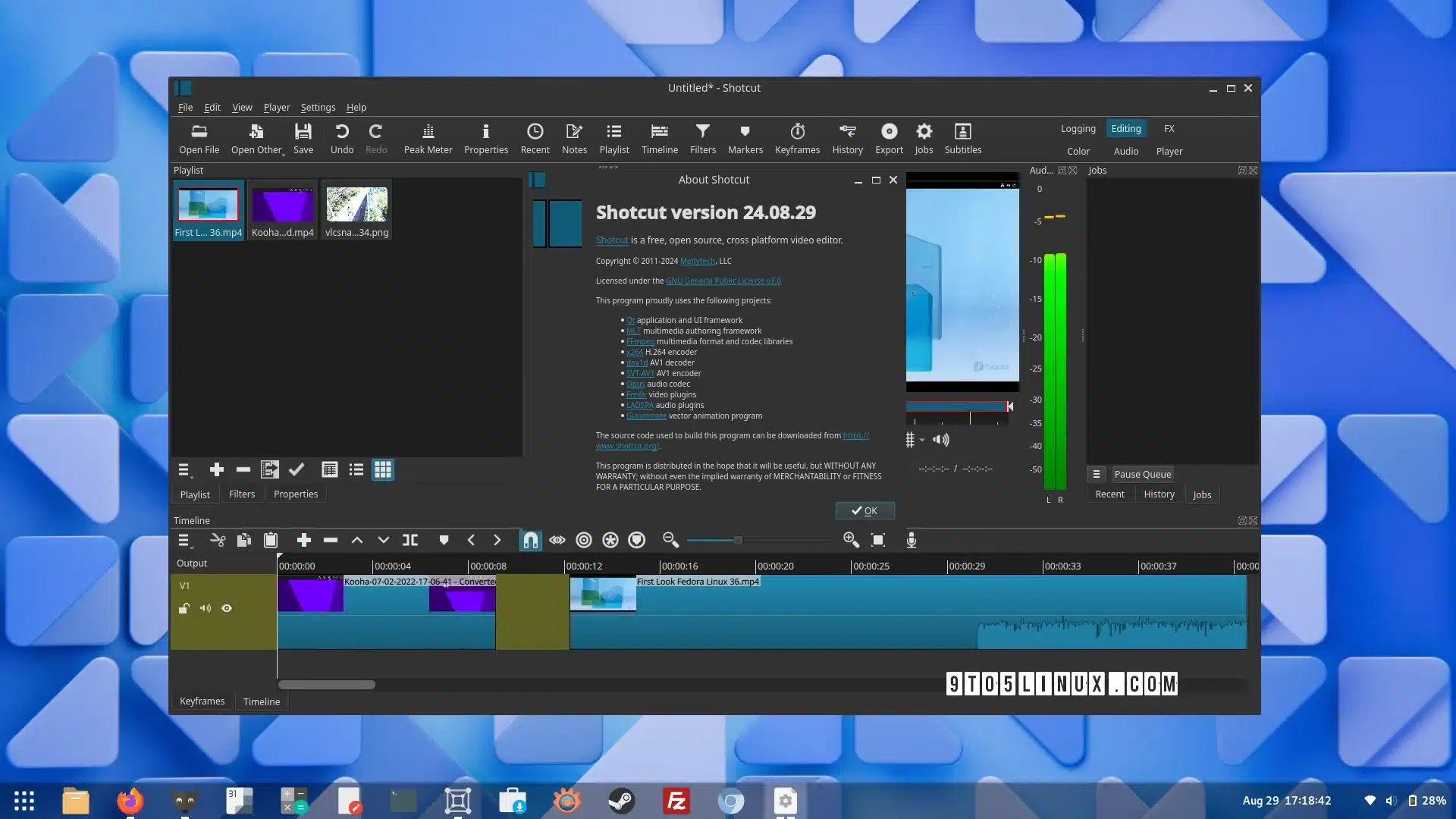
Two months following the release of Shotcut 24.06, the new version, Shotcut 24.08, has been launched. This latest update to the open-source, multi-platform video editor introduces enhanced subtitle capabilities along with other improvements.
In Shotcut 24.08, users will find tools for more straightforward and faster rendering of subtitles on videos through a new Subtitles panel accessible via the View > Subtitles menu. This feature allows for adding subtitles directly to the project on the Timeline, as opposed to the playlist or individual clips.
The editor supports the addition of multiple subtitle tracks and allows for the importation of subtitles in various formats such as SRT, VTT, ASS, and SSA, and also facilitates exporting them in SRT format. Formats including MKV, MOV, and MP4 among others now support subtitles.
“We recommend to save subtitle editing until the timeline editing is complete because moving or cutting clips on the timeline will break the subtitle synchronization,” the developers stated. “When exporting a Shotcut project, subtitles will be embedded in the output file if the file format supports it.”
Shotcut 24.08 now features a new “Subtitle Burn In” video filter specifically for use on the Output track. This enables users to superimpose subtitle text from an existing subtitle track directly onto the project’s video output.
In addition, this version introduces a Power (W) (#gps_power#) field within the GPS Text video filter, updates the Softness setting to 0 in both the Obscure With Blur and Obscure With Mosaic filter groups, and improves navigation within the app. Users can now move focus to the search results in Filters using the Enter or Return keys, and within Help > Actions and Shortcuts > search using the Up or Down keys.
The update also resolves multiple issues. Notably, it fixes the malfunction of Linux portable packages (AppImage and Snap) on certain systems like Ubuntu 24.04 LTS using Qt 6 and Wayland, ephemeral audio pops/clicks with specific media files such as uncompressed audio, a delay in Filters > search, and slow file dialog openings in the Linux AppImage version.
Check out the release announcement page for more details about the changes implemented in Shotcut 24.08, which you can download from the official website as a universal AppImage that you can run on virtually any GNU/Linux distribution without installing anything on your personal computer.
Last updated 2 hours ago
ChicagoVPS is your gateway to unparalleled hosting solutions. Our state-of-the-art datacenters and powerful network ensures lightning-fast speeds and uninterrupted connectivity for your websites and applications. Whether you’re a startup looking for scalable resources or an enterprise in need of enterprise-grade hosting, our range of plans and customizable solutions guarantee a perfect fit. Trust in ChicagoVPS to deliver excellence, combining unmatched reliability and top-tier support.
For Inquiries or to receive a personalized quote, please reach out to us through our contact form here or email us at sales@chicagovps.net.
