If you experience any difficulty in accessing content on our website, please contact us at 1-866-333-8917 or email us at support@chicagovps.net and we will make every effort to assist you.
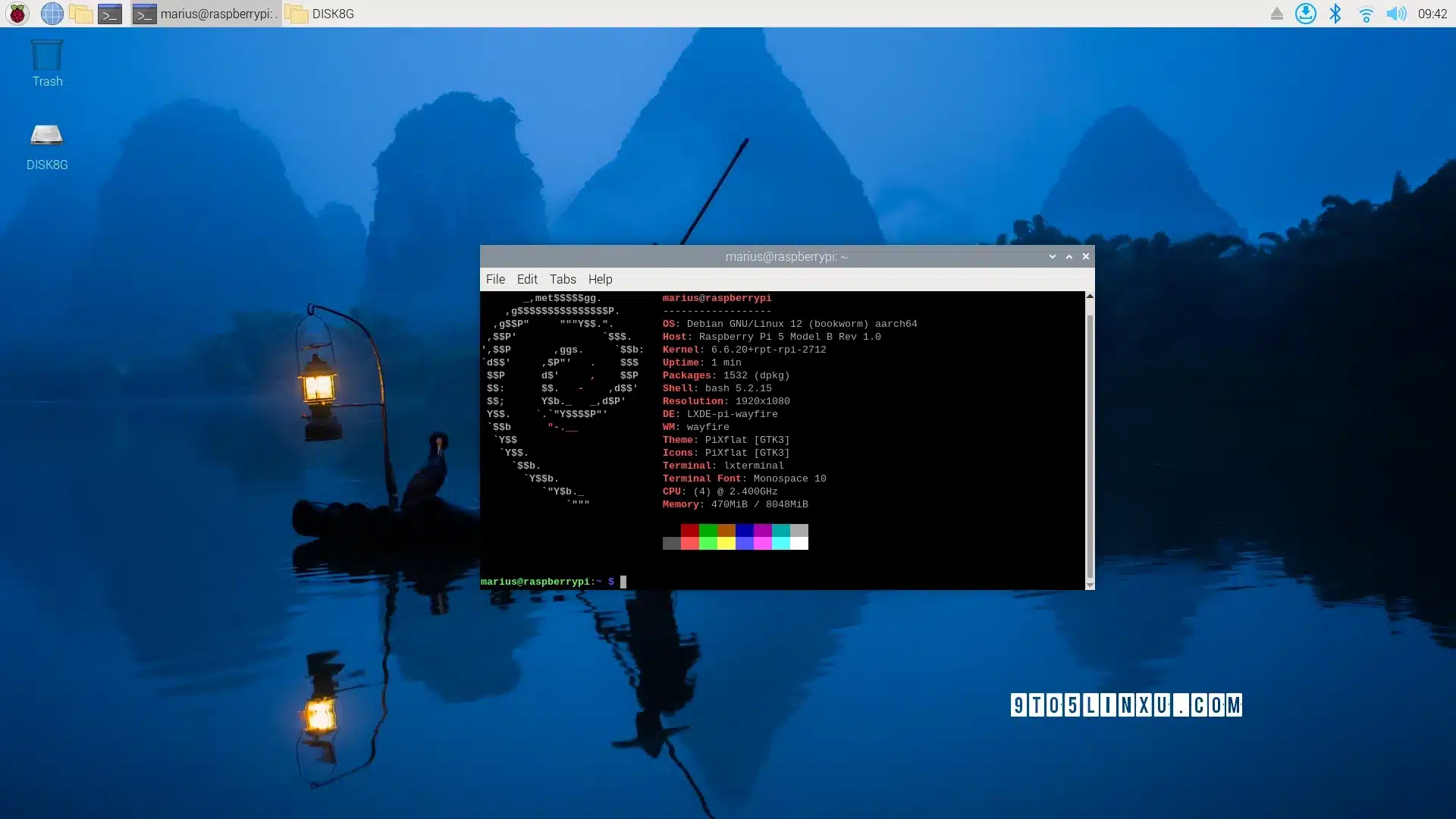
The Raspberry Pi Foundation announced a new edition of the Raspberry Pi OS, their Debian-based operating system for the Raspberry Pi single-board computers. This includes a new kernel from the Linux 6.6 long-term support series, updated features, and various enhances.
Even though it is still founded on the latest Debian GNU/Linux 12 “Bookworm” operating system series, The Raspberry Pi OS is presently supported by the Linux 6.6 LTS kernel series. This marks a significant upgrade from the Linux kernel 6.1 LTS which was used in previous editions. Along with this upgrade, the latest versions of Chromium 122 and Mozilla Firefox 123 web browsers have also been included in this updated version.
The Raspberry Pi OS’s latest edition now offers improved support for the latest Raspberry Pi 5 SBC by enhancing the way the power button is handled. Additionally, it includes new settings for headless resolution in the Screen Configuration and removes the setting of headless resolution for Wayland from the Raspberry Pi Configuration.
Along with these enhancements, this edition also improves compatibility with other window managers and further develops the new dark theme that was introduced in the previous edition by making sure some widgets are now displayed correctly. Furthermore, the opening speed of the Bluetooth and Network menus have been significantly increased.
Furthermore, the taskbar’s popover windows have been substituted with traditional windows, the shutdown assistant has been updated to terminate all user processes upon logging out, and if there are no audio devices connected, the audio icon on the taskbar is now hidden by default.
In addition to these changes, the new Raspberry Pi OS version introduces an alternative mouse cursor displayed during drag-and-drop tasks and updates the raspi-config utility to enable EEPROM updates.
Finally, the WayVNC VNC server has been updated to enhance compatibility with different VNC clients and enable control by systemd, and numerous bug fixes have been implemented to avoid multiple file manager confirmation dialog overlay, memory leaks in the Volume and Bluetooth panels, and a crash in windows with non-GTK headerbars when they are closed.
A bug that prevented the GPU load from being correctly reported in the Task Manager and the plugin was addressed as well, along with an issue where the incorrect files were moved when dragging and dropping them in the file manager, a bug that prevented the Wayfire keyboard layout settings to not load, as well as an issue causing windows from being hidden from the taskbar on other monitors.
A couple of other issues were fixed as well and you can study the full changelog here. Unfortunately, the issue causing wireless networks to not be displayed in the first-run setup wizard on Raspberry Pi 5 is still there, at least for me.
You can download Raspberry Pi OS 2024-03-12 from the official website for all supported Raspberry Pi models. Of course, existing users will be able to update their installations by using the graphical updating utility or by running the sudo apt update && sudo apt full-upgrade commands from a terminal window.
Last updated 8 hours ago
ChicagoVPS is your gateway to unparalleled hosting solutions. Our state-of-the-art datacenters and powerful network ensures lightning-fast speeds and uninterrupted connectivity for your websites and applications. Whether you’re a startup looking for scalable resources or an enterprise in need of enterprise-grade hosting, our range of plans and customizable solutions guarantee a perfect fit. Trust in ChicagoVPS to deliver excellence, combining unmatched reliability and top-tier support.
For Inquiries or to receive a personalized quote, please reach out to us through our contact form here or email us at sales@chicagovps.net.
