If you experience any difficulty in accessing content on our website, please contact us at 1-866-333-8917 or email us at support@chicagovps.net and we will make every effort to assist you.
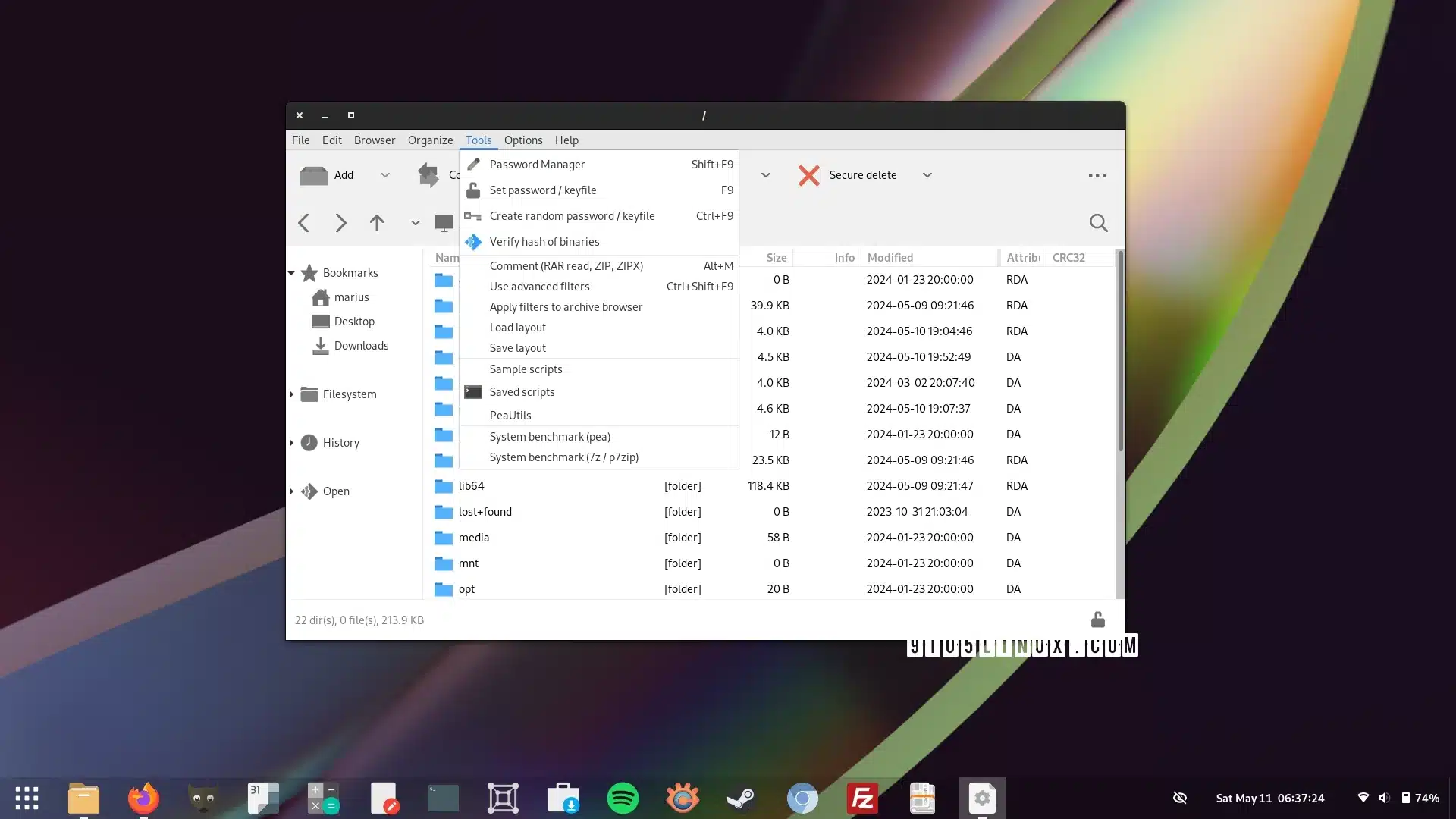
Three months after the PeaZip 9.7 release, we finally have PeaZip 9.8. This version of the open-source, free, and cross-platform file archiver utility brings a host of UI and CLI enhancements, new themes, and bug fixes.
This new release showcases new Mac and Tux themes (check out the new Tux theme in our featured image), a new “Always browse archives in flat view” option switch in the Main Menu > Browse along with the Navigation context menu item, a new “Comment, and Info functions” option in the status bar context menu, and a refreshed “Extract to” context menu for easier archives extraction.
According to the release notes, it’s now possible to extract all archives or selected items directly using the “Extract to” context menu without needing further confirmation. This can be done to any output path in bookmarks, history, or breadcrumb. Additionally, the “Extract here” links have been improved for better extraction of all archives or selected items.
Selection and navigation submenus in extraction and archiving screens are now arranged similar to the extract here submenu: bookmarks are displayed first, followed by history, session history, and breadcrumb, in the History submenu, as explained by the developers.
PeaZip 9.8 introduces new command line switches that can be utilized in scripts and for system integration. These include -ext2neutral, which allows for direct extraction of archives in the current path using the “new folder” policy as defined in the PeaZip app. Additionally, -ext2downloads, -ext2desktop, and -ext2documents allow for direct extraction of archives in the Downloads, Desktop, or Documents paths respectively. We also have -ext2bookmark(1..8) for extracting archives in the path of any bookmarked item numbers ranging from 1 to 8.
Besides these enhancements, this version also rectifies the issue of incorrect directory name sorting displayed in the treeview and breadcrumb dropdown menus for certain widget sets. It also addresses a few issues affecting Windows users. Underneath the interface, PeaZip 9.8 employs Pea 1.18 as the default backend. It is compiled using Lazarus 3.2, although the sources still maintain compatibility with the Lazarus 2.x series.
PeaZip 9.8 is currently available for download from the official website. It offers ready-to-use binaries written in GTK2 or Qt 5 for 64-bit (x86_64) and AArch64 (ARM64) architectures. You also have the option to install it as a Flatpak app from Flathub or via your distro’s software repositories.
Last updated 13 hours ago
ChicagoVPS is your gateway to unparalleled hosting solutions. Our state-of-the-art datacenters and powerful network ensures lightning-fast speeds and uninterrupted connectivity for your websites and applications. Whether you’re a startup looking for scalable resources or an enterprise in need of enterprise-grade hosting, our range of plans and customizable solutions guarantee a perfect fit. Trust in ChicagoVPS to deliver excellence, combining unmatched reliability and top-tier support.
For Inquiries or to receive a personalized quote, please reach out to us through our contact form here or email us at sales@chicagovps.net.
