If you experience any difficulty in accessing content on our website, please contact us at 1-866-333-8917 or email us at support@chicagovps.net and we will make every effort to assist you.
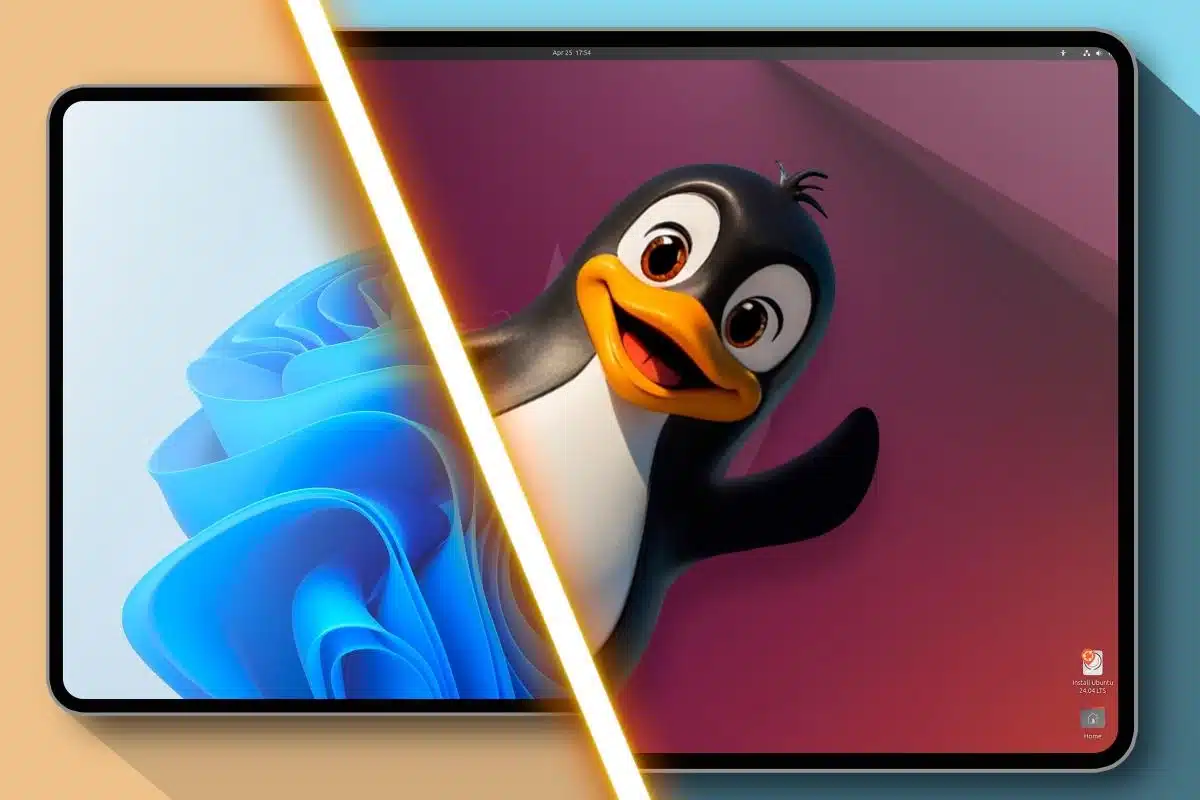
Linux has imparted a wealth of knowledge to me, prompting a reconsideration of how I could integrate these practices into my Windows environment. Surprisingly, there are numerous ways to leverage my Linux workflows on Windows to enhance my productivity. Allow me to share some of my top discoveries.
Prior to my experience with Linux, my software installation on Windows was similar to many others’. I would download the EXE file and navigate through the usual next-agree-next-install-finish graphical installation process. On the rare occasion that I found software in the Microsoft Store, it felt like a victory. However, more often than not, I ended up scouring the internet for executable files, manually keeping track of updates, and uninstalling outdated versions myself.
It was through Linux that I discovered the efficacy of package managers such as apt, dnf, and pacman. With these tools, installing and updating software became incredibly simple. A single command would not only install a program but also handle all the necessary dependencies and automatically check for updates. This led me to explore winget and Chocolatey, which serve as package managers for Windows, allowing software management directly from the command line.
No longer do I have to seek out the most recent versions of applications or be concerned about installers containing undesirable software. Now, I simply enter winget install VLC or winget upgrade –all, and the package managers handle everything for me. Utilizing winget and Chocolatey on Windows provides me with a level of control and efficiency reminiscent of my Linux experience.
Initially, I was hesitant to engage with the command line, especially before I started using Linux. Like many users accustomed to Windows, I viewed it as complex, technical, and something best approached only when absolutely necessary. However, my experience with the terminal on Linux changed my perspective. Instead of intimidation, I found a sense of empowerment.
This newfound confidence altered my approach to the Windows command line as well. Even though Windows PowerShell and Command Prompt may not offer the same depth as the Linux terminal, they are still powerful tools in their own right. Now, I prefer to utilize the terminal whenever possible, instead of defaulting to the GUI. For instance, I can navigate through directories, manage files, and handle networking tasks directly from the command line.
Having learned commands like grep for text searching and top for system monitoring in Linux, I now apply analogous Windows commands like findstr and Get-Process in PowerShell to accomplish similar tasks. For example, I’ve discovered ways to rename multiple files in a directory using commands.
This kind of capability would have seemed unthinkable to me before I used Linux. Now, employing commands to perform tasks feels increasingly intuitive.
One of the most thrilling aspects of using Linux is the ability to tailor it to your preferences. Each component of the desktop environment, from icons to window styling to system themes, can be customized. After experiencing such a level of control, I began to ponder how much I could personalize my Windows experience.
While Windows may not provide the same inherent flexibility as Linux, I found that there are numerous ways to inject a sense of individuality into it. I began exploring both official settings and third-party applications that could help me modify the visual and functional elements of my Windows setup. Windows allows for theme and wallpaper customization to alter its appearance, but the real excitement lies in utilizing third-party tools.
Rainmeter has significantly altered the way I customize my desktop. This tool enables me to place widgets and system monitors directly on my desktop, giving it a similar vibe to what you would find in Linux. I can have clock widgets, CPU usage indicators, weather updates, and more right on my desktop, reminiscent of a Conky setup on Linux.
Utilities like ExplorerPatcher, StartAllBack, and Open-Shell enable you to modify the appearance of the Start Menu and Taskbar, allowing for other operating system designs or added visual flair. I experimented to integrate the Windows 10 ribbon and other UI components into Windows 11. I’ve entirely transformed the look and feel of the Windows Command Prompt with the help of Oh My Posh. Additionally, custom icon sets for Windows are available, and tools like IconPackager allow you to change standard icons, as well as customize system fonts to enhance the overall aesthetic of your desktop.
A significant lesson I’ve learned from the Linux community is their deep commitment to security. For them, security isn’t simply an afterthought; it’s woven into their daily routines. Both users and developers treat it with utmost seriousness. Many Linux users are deliberate in their software installations, permission management, and firewall configurations, fully aware that a secure system demands continual attention and careful practices. When I began to apply this same diligence to Windows, I discovered that I had been neglecting many crucial security measures.
On Windows, I have become more cautious about running applications as an administrator. I reserve administrator privileges for situations that genuinely require them, which helps mitigate the risk of malware taking over the system. I steer clear of downloading installers from unknown websites and instead opt for verified sources like the Microsoft Store, GitHub, or well-regarded software repositories.
In the Linux environment, updating the system is a regular practice, often given high priority to ensure security patches are implemented without delay. I’ve adapted this habit for Windows, ensuring that I install security updates promptly rather than postponing them. I’ve come to understand that staying current with updates is among the simplest yet most effective ways to maintain system security.
Task automation is a powerful advantage I’ve gained from my experience with Linux. The accessibility of scripting and task automation in Linux has captivated me, and once I recognized the time-saving benefits, I was all in. While I may not automate tasks on a daily basis, the knowledge that I can streamline tedious processes has significantly influenced my approach to projects on both Linux and Windows.
For instance, I once undertook a web application project that necessitated several steps to launch it locally, such as initiating a local server, configuring environment variables, and navigating to the appropriate directory. Rather than executing these commands individually every time, I crafted a simple batch script to automate the entire procedure. Now, all it takes is a double-click on the script, and the environment is set up in seconds.
Prior to delving into Linux, managing system resources on Windows was not something I paid much attention to. At most, I would sporadically check my hard disk space. However, after I started using Linux, I became aware of the necessity to monitor various elements, including memory usage, CPU load, and background processes. The Linux culture of being resource-conscious has led me to be more vigilant about optimizing my system, a practice I’ve extended to Windows as well.
On the Linux platform, utilities such as htop, free, and iostat simplify the process of checking memory usage, CPU activity, and disk I/O. Windows also offers numerous tools, including Process Monitor and Resource Monitor, among others. These applications provide a more detailed perspective on resource utilization, featuring real-time memory consumption by individual applications, CPU temperatures, and disk usage statistics. Just as I would optimize Linux by discontinuing unnecessary services or processes, I apply similar strategies on Windows to prevent system overload.
Linux has imparted the significance of maintaining a streamlined system, keeping only essential applications active while minimizing background processes. By actively monitoring system resources, I have witnessed enhancements in performance, stability, and even battery life on my Windows device.
Embracing Linux has significantly influenced my relationship with technology, enhancing my capabilities as a Windows user. Through my experience with Linux, I have acquired new skills that have enriched my usage of Windows. As a regular user of both platforms, I eagerly anticipate further learning to optimize my experience with these operating systems.
ChicagoVPS is your gateway to unparalleled hosting solutions. Our state-of-the-art datacenters and powerful network ensures lightning-fast speeds and uninterrupted connectivity for your websites and applications. Whether you’re a startup looking for scalable resources or an enterprise in need of enterprise-grade hosting, our range of plans and customizable solutions guarantee a perfect fit. Trust in ChicagoVPS to deliver excellence, combining unmatched reliability and top-tier support.
For Inquiries or to receive a personalized quote, please reach out to us through our contact form here or email us at sales@chicagovps.net.
