If you experience any difficulty in accessing content on our website, please contact us at 1-866-333-8917 or email us at support@chicagovps.net and we will make every effort to assist you.
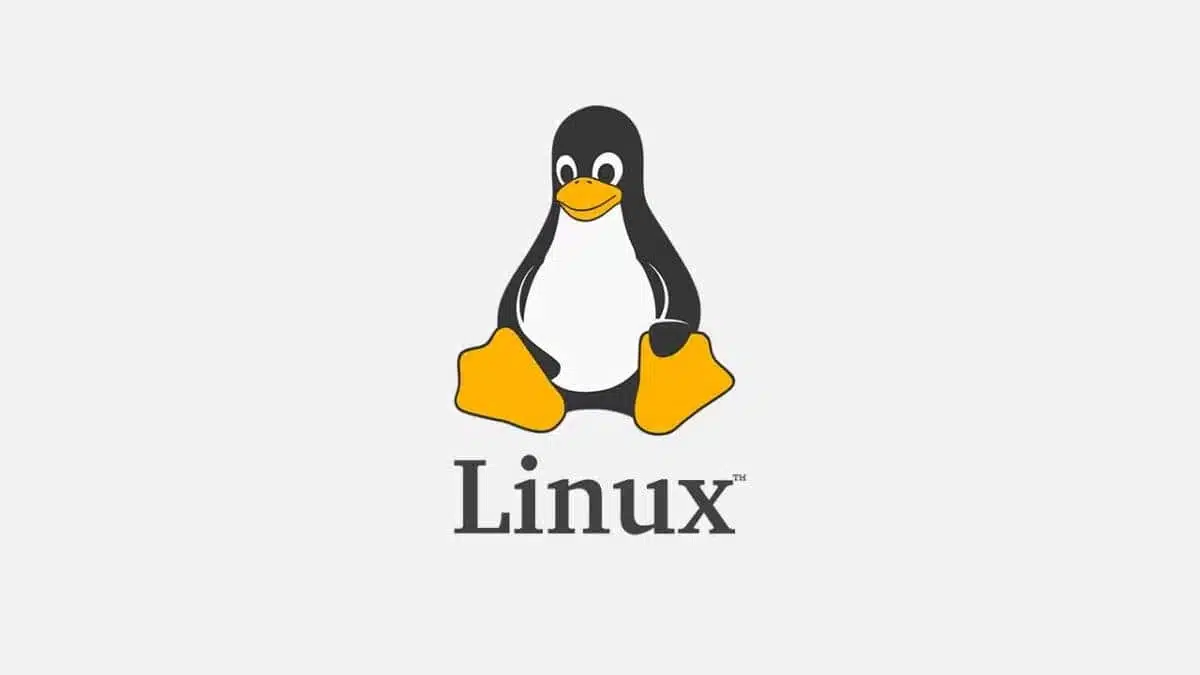
Choosing an appropriate Linux distribution can significantly impact your computing experience. The multitude of choices available necessitates careful consideration of your unique needs and preferences to ensure you select the best match.
In this guide, we’ll highlight crucial aspects to evaluate when picking a Linux distribution, empowering you to make a knowledgeable choice.
The desktop environment (DE) is a vital aspect to keep in mind during your selection process. It affects the aesthetics, functionality, and how you interact with the operating system. Choosing the right DE can improve your experience, while an unsuitable one might detract from it.
It’s important to note that not every Linux distribution includes a pre-installed desktop environment. For example, distributions like Arch Linux and Debian require you to install the DE yourself, which may present difficulties for beginners. If you’re new to Linux, it might be wise to opt for a different distribution.
Let’s explore some popular DEs to help you make an informed decision:
A minimalist Linux DE that focuses on virtual desktops for app management. Fedora offers a pure GNOME experience. Ubuntu provides a customized version with a dock and desktop icons for added convenience.
KDE Plasma is a customizable DE with tons of advanced settings. It offers a default Windows-like appearance. You can even tweak it to resemble macOS, as seen in Garuda Linux.
This is a traditional DE with a Windows 7-like layout. This Linux DE has a striking balance between features and usability. It’s ideal for beginners due to its gentle learning curve. Linux Mint is the go-to distro for Cinnamon.
Many desktop environments (DEs) are available, but starting with GNOME, KDE Plasma, or Cinnamon is often a solid choice. These three cater to various preferences, meeting most user needs. With more experience, exploring other DEs to find the one that best suits you is possible.
Linux distributions utilize two primary types of upgrade cycles: fixed release and rolling release.
Fixed release distributions compile software updates into major upgrade bundles. These updates undergo rigorous testing to ensure stability prior to release, maintaining system reliability but possibly delaying new software availability. Ubuntu, Fedora, and Linux Mint are notable fixed-release distributions.
Alternatively, rolling release distributions provide quick access to the latest software and updates, helping users maintain the most current systems. However, the frequency of updates might lead to stability issues. Examples of rolling release distributions include Garuda Linux and Manjaro.
If your main concern is stability, opting for a fixed-release Linux distribution might suit you best. However, for those eager to use the newest software immediately after its release, a rolling release distribution may be more appropriate. It’s important to note that rolling distributions typically require more frequent updating and might not be as stable as their fixed-release counterparts.
The package repository of a Linux distribution is an organized assortment of applications and software which the distribution’s team verifies and supports. These packages are accessible in formats that the distro supports and can be installed through a package manager.
For instance, Ubuntu provides a comprehensive repository of applications available in the DEB format, which are installable via the APT package manager. When selecting a distribution, it’s beneficial to explore its official repositories to ensure availability of most software you might need.
If the software you need is not in the official repository, there are several alternatives you could consider.
Some Linux distributions provide options to include third-party repositories or Personal Package Archives (PPAs), allowing the installation of software that isn’t available in the official repositories.
You also have the option to download DEB packages, which are similar to EXE files for Windows, and install them manually on your system.
It’s possible to utilize universal packaging formats that are compatible across different distributions, although these formats install applications in a containerized environment, potentially requiring more storage and longer loading times on hard disk drives.
It is advisable to primarily utilize your distribution’s native package management system and turn to Snaps or Flatpaks only when absolutely necessary to achieve better system integration and performance.
With a plethora of Linux distributions available, each is crafted to cater to specific needs and preferences. Selecting a Linux distribution that meets your particular requirements can greatly improve your user experience.
For instance, here are some tailored distributions:
Garuda Linux is favored among gamers as it comes with NVIDIA drivers, Wine, and Proton already installed, ensuring a premium gaming experience.
Kali Linux is dedicated to ethical hacking, penetration testing, and cybersecurity activities, featuring an extensive range of security tools built-in and is fine-tuned for live booting scenarios.
By researching distros optimized for your primary use case and considering the other factors discussed in this guide, you can narrow down your options and find the ideal Linux distro for your requirements.
A supportive community can be invaluable for new Linux users. Look for distros with active forums, comprehensive wikis, and up-to-date documentation. The speed of responses and the friendliness of the community towards newcomers are also important factors to consider.
Based on personal experience, Ubuntu, Linux Mint, Garuda Linux, and EndeavourOS have particularly helpful communities. But I encourage you to explore the forums of different distros to get a firsthand impression.
The wide variety of Linux distros can be both a strength and a weakness. While it ensures there’s something for everyone, it can also lead to confusion and decision paralysis. By doing some research and experimenting with different distros using virtual machines, you can find the ideal starting point for your Linux journey.
ChicagoVPS is your gateway to unparalleled hosting solutions. Our state-of-the-art datacenters and powerful network ensures lightning-fast speeds and uninterrupted connectivity for your websites and applications. Whether you’re a startup looking for scalable resources or an enterprise in need of enterprise-grade hosting, our range of plans and customizable solutions guarantee a perfect fit. Trust in ChicagoVPS to deliver excellence, combining unmatched reliability and top-tier support.
For Inquiries or to receive a personalized quote, please reach out to us through our contact form here or email us at sales@chicagovps.net.
