If you experience any difficulty in accessing content on our website, please contact us at 1-866-333-8917 or email us at support@chicagovps.net and we will make every effort to assist you.
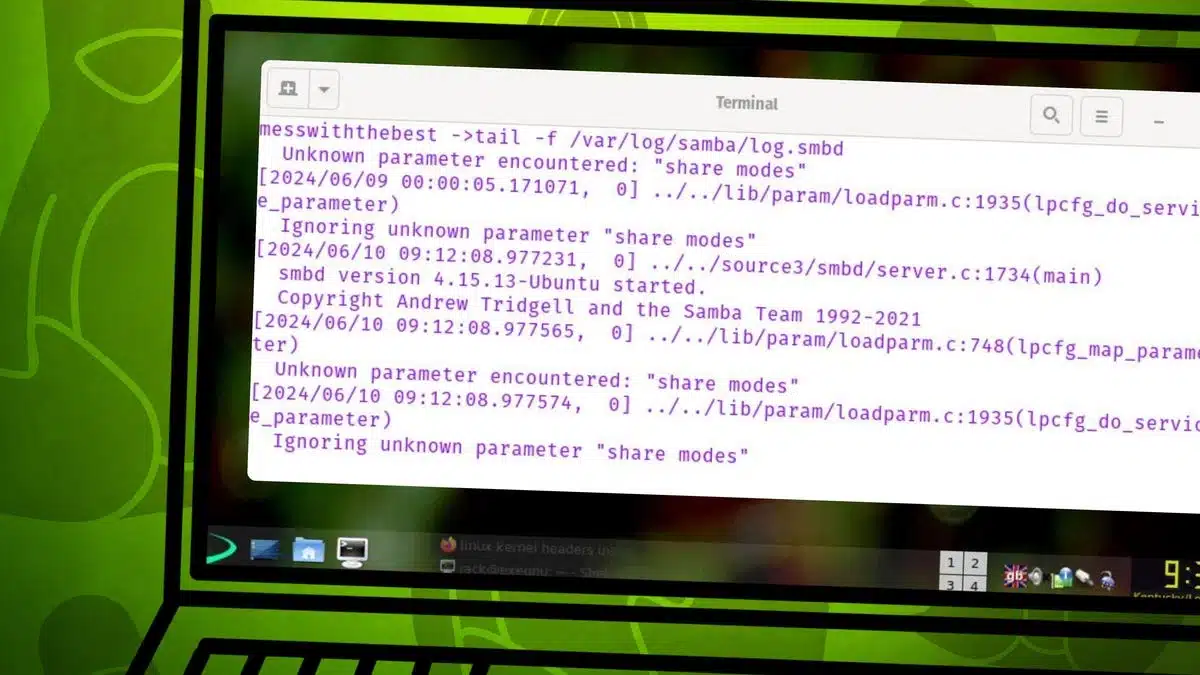
Linux users often encounter issues that can be resolved quickly with a few essential commands. Here are five go-to Linux commands that can assist in troubleshooting.
dmesgThe dmesg command displays boot messages from the kernel, providing crucial information about potential errors. To use it effectively, run:
sudo dmesgFor real-time monitoring of messages, use:
dmesg -wThis command allows you to view errors as they occur, making it easier to troubleshoot immediately.
tailThe tail command is helpful for monitoring log files in real time. To check logs for a specific service, start with:
ls /var/log/sambaThen, to view real-time entries in a specific log file, use:
tail -f /var/log/samba/log.smbdThis command displays the latest entries as they are written, helping you catch errors on the fly.
psThe ps command provides a snapshot of current running processes. For a complete view, use:
ps auxThis command lists all processes, essential for identifying and troubleshooting crashing applications. If you need to focus on a specific application, you can pipe the output through grep:
ps aux | grep LibreOfficekillWhen you need to terminate a stubborn process, the kill command is the solution. First, find the Process ID (PID) using ps, then execute:
kill <PID>Replace <PID> with the actual process ID you want to close.
systemctlThe systemctl command is crucial for managing services. To check the status of a service, such as Samba, use:
systemctl status smbdThis command provides information on whether the service is running, its PID, memory usage, and any potential issues, aiding in effective troubleshooting.
By mastering these five commands, Linux users can efficiently resolve issues and enhance their troubleshooting skills.
ChicagoVPS is your gateway to unparalleled hosting solutions. Our state-of-the-art datacenters and powerful network ensures lightning-fast speeds and uninterrupted connectivity for your websites and applications. Whether you’re a startup looking for scalable resources or an enterprise in need of enterprise-grade hosting, our range of plans and customizable solutions guarantee a perfect fit. Trust in ChicagoVPS to deliver excellence, combining unmatched reliability and top-tier support.
For Inquiries or to receive a personalized quote, please reach out to us through our contact form here or email us at sales@chicagovps.net.
