If you experience any difficulty in accessing content on our website, please contact us at 1-866-333-8917 or email us at support@chicagovps.net and we will make every effort to assist you.
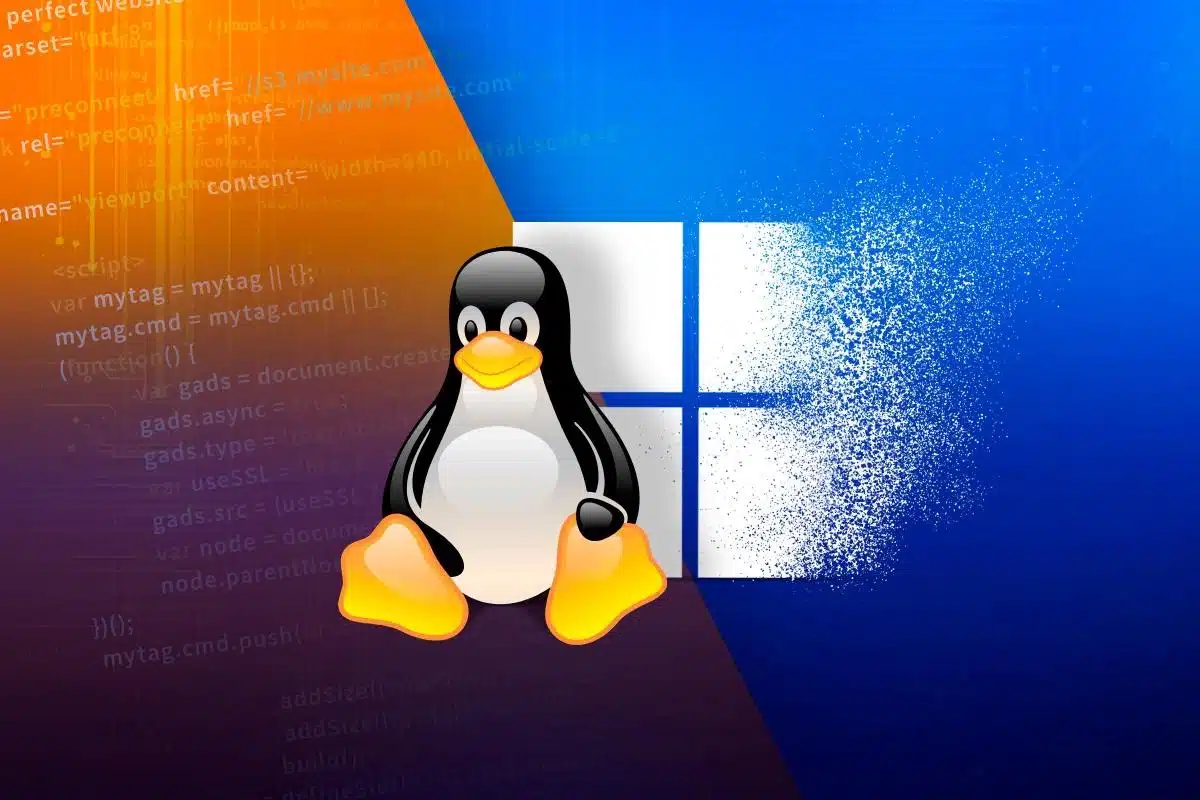
Having spent considerable time navigating both Linux and Windows environments, I’ve come to the realization that I can’t function without either. Eventually, I resolved the dilemma of “which one to choose” by opting to utilize both. Here’s why that choice proved to be advantageous.
When comparing operating systems, neither Windows nor Linux can be labeled as “perfect.” Each has unique advantages that cater to particular necessities. However, they also feature limitations that prevent them from serving as universal solutions.
Windows excels in software availability, particularly regarding popular commercial applications like Microsoft Office, Adobe Creative Suite, and a variety of gaming options. It’s renowned for its user-friendly interface, which demands little technical expertise, making it a preferred option for most users.
However, Windows has its drawbacks; it tends to slow down over time due to software bloat, background processes, and an accumulation of unnecessary files. Thus, it may not be suited for older or low-spec hardware. As one of the most widely used operating systems, it is often a target for malware and viruses, necessitating frequent updates and external antivirus solutions. Being a Microsoft product, users are required to agree to numerous terms that often overlook privacy considerations, and there is also the expense associated with obtaining a Windows license.
Transitioning to Linux offers a modular, customizable, and highly flexible system compared to Windows. It allows you to tailor every aspect of the operating system, from its appearance to how it behaves. Furthermore, Linux is generally lighter and faster, often using fewer resources for operation. This makes it a superb option for older or low-spec devices. The open-source nature of Linux also means it is free to use, and there is increased transparency regarding data management.
However, Linux distributions tend to present a steeper learning curve. Despite enhancements in user-friendliness, a solid understanding of system administration can still be necessary, which may intimidate newcomers. While there are many alternatives available for common applications, some essential industry-standard software, particularly in the realms of design and productivity, can be either unavailable or require complex solutions. Such factors might dissuade users from switching to Linux.
My personal journey with Linux commenced when I sought to delve into web programming. The course I was enrolled in suggested establishing a programming environment on Linux, which I am thankful I followed. In terms of technical endeavors and IT tasks, Linux truly excels.
The development environment within Linux is both powerful and adaptable, making it a preferred choice among coders. It is equipped with numerous developer tools and packages right out of the box, allowing you to jump into work following installation. The Linux terminal is remarkably potent and boasts a wide array of command-line tools and utilities that boost developer efficiency. Personally, I utilize it primarily for Python projects, Bash scripts, and low-level programming tasks. There are various Linux distributions designed for development that you can explore.
When it comes to cybersecurity and ethical hacking, Linux has established itself as the go-to platform for many reasons. Distributions such as Kali Linux and Parrot OS are equipped with a vast range of tools suitable for penetration testing, vulnerability assessments, and digital forensics. Personally, I frequently utilize Kali Linux for security tasks and participating in CTFs (capture-the-flag games).
Linux truly shines in networking applications. Its lightweight and efficient characteristics make it an ideal candidate for server operations and managing networking services. Whether it’s about setting up network environments, administering servers, or simulating networks, working with Linux proves to be highly effective.
Though I favor Linux for many technical operations, I find myself needing to use Windows for certain aspects of my daily tasks. In specific contexts, Windows offers advantages, particularly in terms of compatibility with others who are also using it.
The primary reason for my continued use of Windows is its ubiquitous presence. From family and friends to university labs and workplace computers, Windows is omnipresent in the computing environment. I have encountered numerous challenges when collaborating with others on projects, whether it’s dealing with differences in file formats or discrepancies in software behavior between Linux and Windows. In such scenarios, switching to Windows alleviates complications and ensures seamless compatibility with my peers.
Furthermore, when someone requests to use my laptop, the Windows interface offers a sense of familiarity that reduces any potential confusion. Many find Linux intimidatingly different, while most people are comfortable navigating through Windows. This level of familiarity enhances daily interactions significantly.
Another important reason for choosing Windows is the availability of software. As of now, many industry-standard applications are exclusive to Windows. Despite Linux’s capabilities, it cannot natively run all of these programs. Although Linux has some solid alternatives and compatibility options, such as Wine, the overall experience can often be cumbersome and inconsistent.
Additionally, at times, I might want to download specialized or niche software, including older games that are only compatible with Windows. Using these applications is generally more straightforward on Windows, eliminating the need for compatibility adjustments. Windows tends to function seamlessly with this type of software.
From my perspective as a professional user, it became apparent that neither Windows nor Linux can completely substitute for the other. Each operating system brings its distinct advantages, essential for various situations. Although I have a leaning towards Linux for technical tasks, I discovered numerous instances where Windows outperformed. As time passed, I recognized that utilizing both operating systems is not merely beneficial; it’s essential.
Interestingly, the situation varies considerably for casual users. If your activities mainly consist of browsing the internet, sending emails, streaming media, and engaging with basic content, both Linux and Windows perform adequately. In such scenarios, neither operating system holds a clear advantage. A casual user can choose either platform and remain productive without encountering the compatibility issues that professionals often face.
Ultimately, if you work in professional fields such as IT, software development, or system administration, there will be instances where relying on a single operating system isn’t feasible. I encountered this very challenge, which prompted me to adopt both systems.
Currently, I utilize two devices with two different operating systems. My older laptop operates on Ubuntu 22.04, while my newer, more powerful machine runs Windows 11. If you happen to have an additional device, you might consider installing the alternative operating system on it. This approach allows you to fully experience both platforms without limitations.
I also maintain several Linux virtual machines on my Windows computer for quick access to Linux when my other device is unavailable. I have had a challenging experience with dual-booting Linux and Windows, so I prefer to avoid that setup. Fortunately, there are numerous other ways to use Linux without leaving Windows.
Instead of trying to force a single operating system to handle every task, I utilize both Linux and Windows according to their strengths. This dual-OS strategy enables me to leverage the best features of each system, ensuring that I always have the most suitable tool for any job. If you’re a Windows user interested in exploring Linux, check out these Windows-like Linux distros to help you get started.
ChicagoVPS is your gateway to unparalleled hosting solutions. Our state-of-the-art datacenters and powerful network ensures lightning-fast speeds and uninterrupted connectivity for your websites and applications. Whether you’re a startup looking for scalable resources or an enterprise in need of enterprise-grade hosting, our range of plans and customizable solutions guarantee a perfect fit. Trust in ChicagoVPS to deliver excellence, combining unmatched reliability and top-tier support.
For Inquiries or to receive a personalized quote, please reach out to us through our contact form here or email us at sales@chicagovps.net.
