If you experience any difficulty in accessing content on our website, please contact us at 1-866-333-8917 or email us at support@chicagovps.net and we will make every effort to assist you.
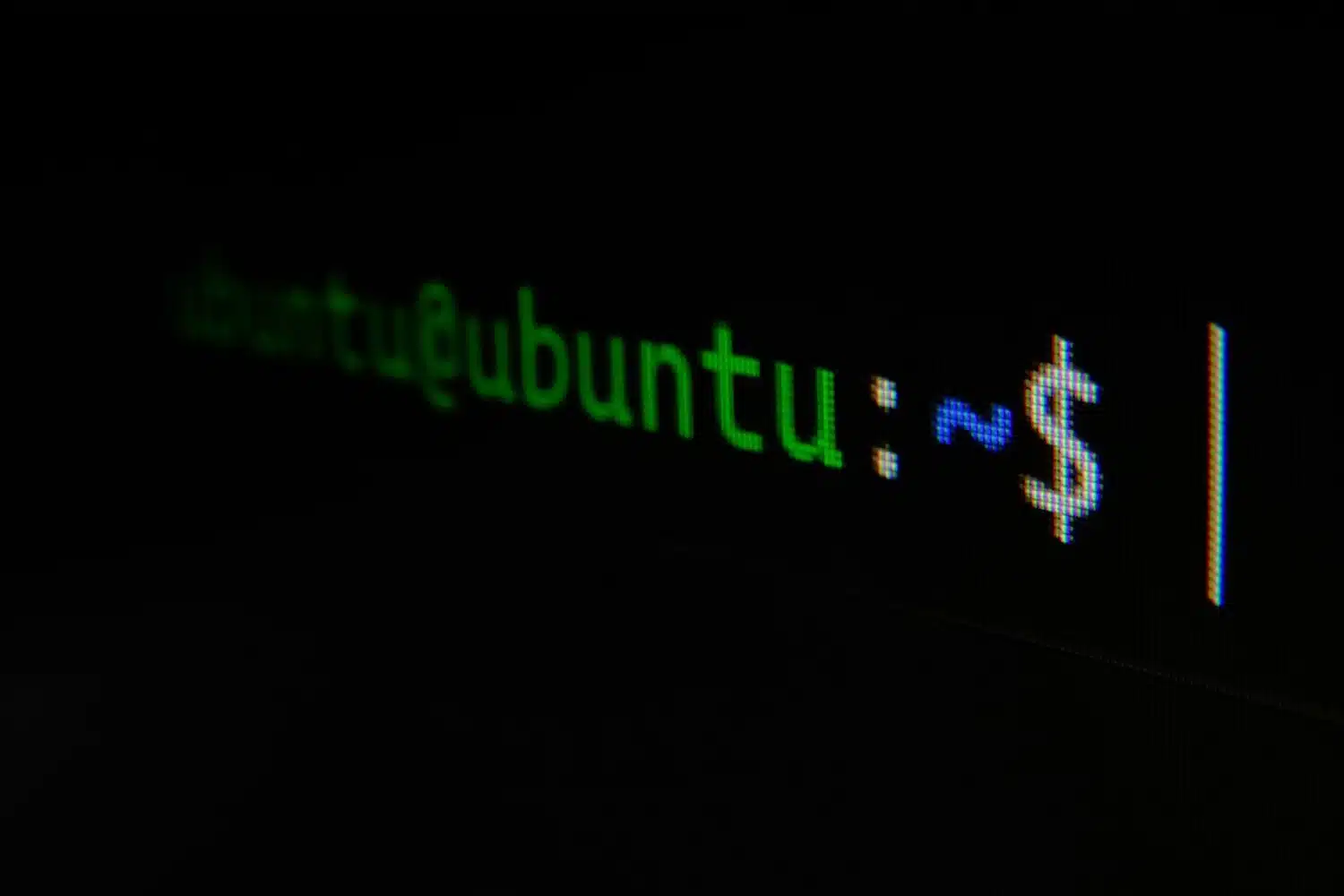
Combine being open-source and an army of decentralized developers constantly monitoring code and fixing vulnerabilities, and it’s clear to see why Linux-based systems are so secure. Are they bulletproof, though? No. Plus, online surveillance, censorship, and geo-restrictions aren’t going away just because you use Linux. That’s why, whether they’re developers or tinkering hobbyists, many users want an excellent VPN for Linux.
The thing is, using one on Linux can be a bit trickier than on Windows or Mac. Recently, more VPN providers have jumped on the bandwagon, but only a few are worth your time (and money).
So, we’ll save you the hassle of wading through them all. We’ve tested dozens of providers and handpicked the best Linux VPNs specifically designed to work flawlessly on your favorite Linux distro. Keep reading to check them out.
Table of Contents
Linux is more secure than other operating systems, thanks to its open-source nature, which allows for constant scrutiny and bug fixing. So, it’s easy to assume the platform is completely immune to the activities of bad actors.
Hint: it’s not, especially on public Wi-Fi networks. Thankfully, VPNs encrypt your online traffic and turn it into unreadable code that befuddles hackers.
On top of that, they play many other roles for Linux users. For instance, a VPN unlocks access to censored websites and content in restrictive countries. And, by temporarily replacing your IP address, it can shield you from online monitoring.
What’s more, a quality provider can help you access resources behind the geo-block line on websites and streaming services. Geo-restrictions can be frustrating, but just connecting to a server in another country (as long as you’re using a streaming-friendly VPN) can get you through to the exclusive content you need.
Choosing the right Linux VPN comes down to balancing security, functionality, performance, and compatibility with your favorite distro.
You want a VPN provider that not only offers high-level features but also supports the features and protocols essential for your Linux setup. Plus, it must deliver fast (or at least decent speeds) and be easy to use, depending on how tech-savvy you are.
The services below check those boxes. Later on, we’ll explore the factors we considered while building this list in detail.
Private Internet Access is part of a select group of VPN services offering Linux apps with a graphical user interface (GUI) in addition to a command-line interface. Best of all, it’s a full-featured app, not just a stripped-down version missing the functionality available on Windows and macOS.
The app comes with features you won’t even find on some VPNs, like split tunneling, ad-blocking, and DNS customization. As for support, it’s compatible with more distros than most, including Ubuntu, Mint, Debian, Fedora, and Arch. No problem if you’re just starting out with Linux (or VPNs), as the app is pretty easy to use.
You can tell with its stacked toolkit that PIA is a security-focused VPN. It comes with AES 256-bit and AES 128-bit algorithms. The latter is set by default for performance reasons, but you can switch if you want. There’s also a kill switch, DNS leak protection, and advanced features like MultiHop.
PIA’s United States headquarters may raise eyebrows because that’s a 5 Eyes member country. But don’t worry; the VPN has proven that it doesn’t store identifiable logs, both in court and via third-party audits. On top of that, its apps are open-source, so you can take a peek under the hood yourself.
No other VPN comes close to PIA’s network, with 30,000+ servers across 91 countries. They are 10 Gbps servers delivering fast connection speeds, especially when used with WireGuard.
Plus, it unblocks access to exclusively curated content — although it’s not as good at beating tough geo-restrictions as the next Linux VPN on our list. Still, PIA works with Netflix, BBC iPlayer, and some other popular services.
Linux aside, the provider is compatible with a wide range of operating systems and devices, including gaming consoles and streaming devices. It’s also affordable, and to add even greater value to your money, one subscription is enough for all your devices. For all the reasons mentioned, PIA seems to us to be the best VPN for Linux in 2024.
Pros
Cons
NordVPN usually tops most VPN rankings, and for good reason. It’s the best VPN on the market, after all. This time, it only earns a second spot because its Linux app doesn’t have a graphical interface.
That being said, you can use the provider’s CLI application on Debian, Ubuntu, Elementary OS, and Mint. RPM-based distros aren’t left out. The provider has comprehensive guides on its website that make installing and setting up the app a breeze, as well as customer service representatives around the clock to help.
Don’t think you’d be missing out on the VPN’s extensive array of features on Linux. For instance, its Meshnet allows you to set up a secure private network with other devices around the world, play multiplayer games, and share files.
Security-wise, Linux users get the best tools in the industry. Military-grade encryption transforms your data into a jumbled mess — and if you want an extra layer of that, there’s Double VPN. NordVPN also comes with an advanced kill switch, obfuscation, and Threat Protection, its shield against malicious sites and intrusive ads.
If you’re worried about leaving logs behind that could be traced back to you, don’t be. NordVPN’s strict no-logs policy has undergone independent scrutiny multiple times. Besides, it uses RAM-only servers that wipe clean with each reboot.
For all that, NordVPN doesn’t compromise performance. Thanks to its custom NordLynx protocol and well-managed network with 10 Gbps servers, it’s consistently the fastest VPN service.
You have more than 6,400 servers in 111 countries to choose from, which is great if you’re looking to access geo-restricted content. Speaking of which, the provider easily unblocks virtually every streaming service, including Netflix, Hulu, Amazon Prime Video, and more.
NordVPN supports most platforms, whether via native apps or manual configurations. You can connect up to 10 devices simultaneously on one account, including your Linux machines.
Pros
Cons
Back in 2016, ExpressVPN became the first Linux VPN to release a dedicated CLI app for the platform.
With its wide support, you can tell it’s a big fan of the operating system. It has downloadable apps for 64-bit and 32-bit versions of Ubuntu, Debian, Fedora, Linux Mint, Arch, and Raspberry Pi OS. Don’t fret if you use a less popular distro — the provider also has manual setups for Kali, Zorin OS, Pop!_OS, and other OSes.
The Linux app uses the terminal, but ExpressVPN offers the next best thing for users who prefer a GUI. Its browser extension for Chrome, Firefox, and Edge isn’t just a proxy; it acts as a remote control for the VPN. Through your browser, you can turn the VPN on or off, change servers and locations, and tinker with the settings without launching the command line.
ExpressVPN’s Linux app is pretty lightweight, like on other platforms. Still, it is stacked with the VPN’s security features, including bank-level AES 256-bit encryption, a kill switch, and IP/DNS leak protection. You can also block trackers and malicious sites with its Threat Manager and hide display ads with the ad-blocker.
The VPN operates an independently verified no-logs policy. Building on that, its innovative TrustedServer technology was designed to prevent recording your online sessions. So, even if it was being forced to, there’s simply nothing for the provider to hand over.
ExpressVPN has VPN servers in 105 countries. You have 3,000+ servers to choose from, which means plenty of nearby connection options wherever you are. There’s support for its performance-friendly custom Lightway protocol, so you can expect blazing-fast connection speeds.
What’s more, its unblocking capabilities are exceptional and open access to Netflix US, Amazon Prime Video, Hulu, and many more. During our tests, we even tried to watch Indian TV channels from outside the country and had zero hassles.
ExpressVPN’s compatibility is pretty wide and even includes devices like Steam Deck, the handheld console with an OS based on Arch. Regardless of the platform, one account lets you connect to the VPN on up to ten devices simultaneously.
Pros
Cons
Proton VPN is another great choice if you’re looking for a service with a graphical user interface for most Linux distros.
Not just one with bare-boned functionality. Proton VPN decided Linux users deserve elegant apps. Besides a lightweight CLI app, it also offers a well-designed, intuitive app for Debian, Ubuntu, and Fedora. User reports on tech forums indicate they may also work on other Linux environments, but the provider only officially supports those three.
Proton VPN is more than just gorgeous. The provider brings most of its interesting features to Linux, including Moderate NAT. That’s a feature Linux gamers could get used to because it solves connection issues while playing multiplayer games and enables P2P connections.
The VPN encrypts all network traffic with the highly secure AES 256-bit encryption favored by defense agencies. If your VPN connection drops, a handy kill switch prevents sensitive data from leaking. There are plenty of extras, including NATShield Ad Blocker, which filters ads, trackers, and malware at the DNS level. We especially like the auto-connect feature that you can set to connect to a server upon startup.
Proton VPN’s headquarters is in data privacy-friendly Switzerland. More than that, the third-party audit of its no-logs policy should assure you that your browsing history is for your eyes only.
The provider offers a massive collection with 5,900+ servers across 100 countries. Its 10 Gbps servers deliver fast connection speeds that are plenty fast enough for everything from downloads to gaming and streaming. A convenient feature allows you to pin your favorite speedy servers to the desktop tray to get to them quicker.
Proton VPN comes with powerful unblocking capabilities. During our tests, we explored content libraries on American Netflix from outside the US and could stream region-locked videos without any issues. Similarly, our attempts to do the same on BBC iPlayer and Hulu succeeded.
Like NordVPN, Proton VPN allows up to 10 devices to be connected to a VPN server at once.
Pros
Cons
Surfshark is an excellent VPN for Linux newbies or dedicated users who want to give the terminal a rest in 2024. In fact, it was the first major VPN service to roll out a genuine Linux app with a GUI. Debian, Ubuntu, and Mint are currently supported, but the provider has promised to extend its line-up to other distros.
There’s more to the Linux app than visual appeal, but we have to say we like how it looks. Plus, it’s crammed with nifty features, including options to set your favorite servers and access MultiHop and static options. A handy tray displays quick settings and recently connected servers.
And that’s just scratching the surface. While Surfshark’s Linux app was thread-bare when it launched, the provider has since added some features that earned it a spot on our top VPN rankings. For instance, there’s CleanWeb, an ad and malware blocker we find impressive.
The VPN uses AES 256-bit encryption to keep prying eyes from looking in and protects your connection against DNS leaks. However, some advanced tools are missing, like obfuscation and Whitelister, its split tunneling feature. That said, we’re happy to see that it includes a kill switch to prevent any information from leaving your device when there’s an accidental disconnection.
What’s more, you can depend on Surfshark to prevent third-party access to your browsing details. Why? Because it has a no-activity-logs policy that has been tested multiple times.
Surfshark joins our top choice Linux VPN as the only provider on this list without a connection limit. One active subscription covers all the devices you plug into the VPN’s servers, no matter how many they are.
Pros
Cons
You don’t want to jump on a VPN service just because it supports Linux. Unfortunately, some providers effectively counter the privacy purpose of using a VPN in the first place. You should keep away from the VPN services below, for example:
PureVPN is a fairly popular VPN service with affordable plans. But that’s not enough reason to use this VPN for Linux in 2024.
There’s nothing “off” about its privacy policy. While it collects some non-identifiable information, most other highly-rated services also do. It has a bad history — it’s been proven that a user’s logs were instrumental to his arrest in 2017. Since then, PureVPN has appeared to clean up its act and has even passed third-party audits.
More relevantly, in 2023, researchers found vulnerabilities in PureVPN’s Linux app caused by its inability to handle DNS queries properly. They also found a second vulnerability, a Remote Code Execution (RCE). Those are issues that can put Linux users at risk.
For a provider that labels itself “a world-class VPN”, Unlocator obviously doesn’t take your online privacy seriously.
While it supports Ubuntu, you should keep away because it logs your data extensively. Unlocator collects everything, from your name to email, home address (“to create a VAT compliant invoice”), IP address, and location data.
USAIP’s rudimentary website is a red flag to begin with. But even if you get past the outdated mess, its privacy policy should be enough to scare you away.
While the VPN vaguely claims that it doesn’t collect sensitive information, it also warns that it may share “mild information” with third parties or law enforcement. So much for a VPN that guarantees “full and strong anonymity” on Ubuntu.
Choosing a VPN can be daunting on any platform, but even more so on Linux. We adopted a meticulous selection process based on several key criteria to ensure you arrive at an informed choice.
You already have an idea of what the factors we considered are after going through our list, but let’s take a closer look at them:
Free VPNs are a gamble on any platform, but especially so for Linux. Sure, you can turn to one of the best free providers in a pinch, but even those are pretty limited in some areas. Other options? Likely riddled with restrictions, performance issues, and potential security risks.
Because they usually have relatively small pools of servers, they are almost always congested — which means frustratingly slow connection speeds on your end. Plus, you can expect abysmal unblocking capabilities, and that counts them out as good choices for streaming.
Even feature-rich paid VPNs sometimes offer a slimmed-down experience on Linux. Now, imagine the limitations you will encounter with a free option. Most don’t offer essentials like a kill switch, so forget about advanced features like split tunneling or obfuscation.
Worst of all, they’re likely to provide subpar security functionality and store your sensitive information and session logs.
The bottom line? A free VPN may seem like a tempting shortcut, but it’s more than likely a dead-end. The many issues and potential risks far outweigh any perceived benefits. Stick to the options we discussed. Private Internet Access, the best VPN for Linux, is an affordable option anyway.
The Linux operating system already grants you an advantage in terms of security compared to other platforms. But, despite being open-source and community-driven, it’s not immune to online privacy threats. What’s more, Linux users like accessing online services and streaming libraries in other countries as much as the next guy.
Using a VPN for Linux effectively handles these issues. Well, a quality VPN, that is. This article explored the best options on the market. Our #1 recommendation? Private Internet Access, thanks to its feature-rich Linux service, GUI app, and an extensive collection of servers. The highly-rated NordVPN is an excellent alternative.
Try Private Internet Access Today
Before we wrap up, here are some commonly asked questions about using a VPN on Linux.
Private Internet Access tops our list of the best Linux VPNs. It offers a full GUI app (as well as a CLI option) and is stacked with top-notch security and privacy features. In addition, PIA offers significantly more VPN servers than the competition.
Installing a VPN service on Linux depends on multiple factors, including the provider, your Linux distro, and whether you’re using a GUI or command line app.
Usually, it involves downloading the package from the VPN’s website and installing it through the Linux terminal. Luckily, the top VPNs provide extensive resources with comprehensive instructions for installing, configuring, and using their Linux apps.
No, Linux doesn’t have a built-in VPN. While the operating system is relatively secure, you still need a reliable VPN service to enhance your privacy and security on Linux. We recommend quality premium options like Private Internet Access, NordVPN, and ExpressVPN.
The editorial team did not participate in the creation of this guide. Gizmodo may earn a commission when you buy through links on the site.
ChicagoVPS is your gateway to unparalleled hosting solutions. Our state-of-the-art datacenters and powerful network ensures lightning-fast speeds and uninterrupted connectivity for your websites and applications. Whether you’re a startup looking for scalable resources or an enterprise in need of enterprise-grade hosting, our range of plans and customizable solutions guarantee a perfect fit. Trust in ChicagoVPS to deliver excellence, combining unmatched reliability and top-tier support.
For Inquiries or to receive a personalized quote, please reach out to us through our contact form here or email us at sales@chicagovps.net.
